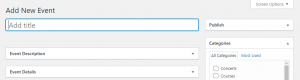Logged-in editors can add their own playing days, concerts, and other events to the website.
To add an event, select + New then Event from the black menu bar at the top of the page. This will take you to the Add New Event page, with the following sections to complete:
The Event Title text box is at the top of the page. Below this are the Event Details and Event Description boxes, and to the right is the Publish and Categories boxes. You can expand and collapse the boxes by clicking on their title bars.
Complete the Event Title, and the relevant fields in the Event Details box. To ensure the event appears on the relevant pages, you must also select the appropriate Event Categories. You can also add an extended description of the event in the Event Description box. See the expanding sections below for further details.
You can preview the event by clicking on Preview in the Publish box. When you are ready to publish the event, click the Publish button in the Publish box. Once the event has been published, click the View Event link above the Event Title to view the event on the website. If you need to make further changes you can use the Edit Event option in the black menu bar. As a final check, make sure that the event appears on the appropriate Event Category page(s).
- For Playing Days, use the name of the organising branch or group, e.g. “Essex Branch”.
- For Concerts, use the name of the performer, e.g. “Palisander”.
- For other events, choose an appropriate title for the event, e.g. “Grade 5 Theory” or “HISS 2021”.
The Event Categories determine on which pages the events appear. Select the relevant category or categories for your event using the check boxes. The table below shows which page corresponds to each category.
| Category | Page |
|
Playing Days + Branch |
https://www.srp.org.uk/playing-days/ (Branch tab) |
| Playing Days + Other | https://www.srp.org.uk/playing-days/ (Other tab) |
| Concerts | https://www.srp.org.uk/concerts-recitals/ |
| Courses | https://www.srp.org.uk/recorder-courses/ |
| Festivals | https://www.srp.org.uk/other-festivals/ |
| Workshops | https://www.srp.org.uk/srp-training |
- All events must have a value for Date.
- Leave End Date blank for one-day events.
- To edit the date fields, either use the date picker function, or type the date into the box in the format DD MMM YYYY (e.g. 03 Oct 2020).
- You can optionally add an Event Time – please use the 12h format (e.g. 10am or 4.30pm).
- For Playing Days, use “Playing Day with [conductor]” e.g. “Playing Day with Michael Graham”
- For Concerts, use the concert title, or series, e.g. “Beware the Spider”.
- For other events, use an appropriate short description.
- Complete the Venue field with a descriptive address, e.g. St George’s Church Hall, Brentwood, Essex.
- Complete the Address field with the postcode of the venue. This field is not displayed, but is used to add the event to the Events Map.
- If the event is being held online, state that in the Venue field and include the platform, e.g. “Online via Zoom”.
Provide a link to the Event Website where available, and complete the Display Text. For branch playing days, link back to the branch page, e.g:
| Website | https://www.srp.org.uk/essex | Display Text | Essex Branch Home |
If you have an image you would like to include, use the Event Image option near the bottom of Event Details to add the image. [NB: don’t use the featured image option, which is in a separate box].
If you would like to include more details about the event, you can use the Event Description box to add and extended content.
The Event Description box allows you to add and edit content in the same way as you would a regular page. There is further information about this on the Editing a Page section of the Editing Branch Information Page.